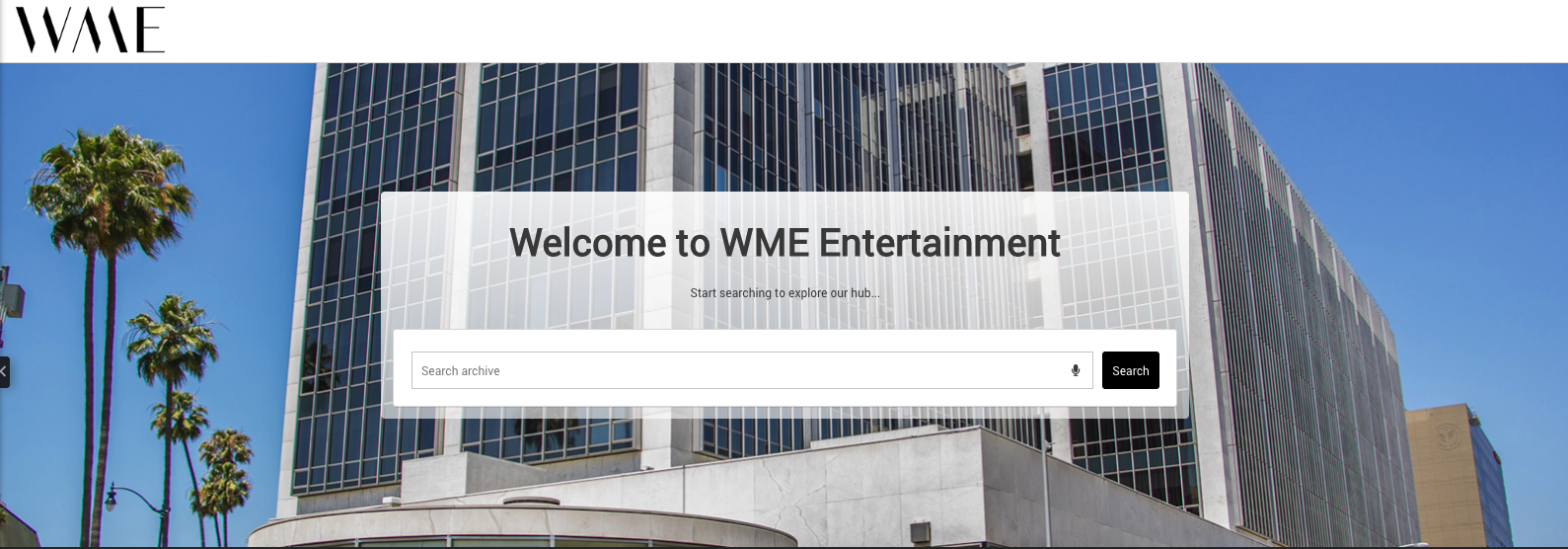USER HELP
Within the WME video portal you can browse, search, and create links to share content. You may have received links from previously, but did not have full access to generate links. If there is conent you do not have access to from previous links, please contact the video department.
Browsing
If you are not sure what keywords to search, you can browse the WME portal library.
To browse the portal, simply click the Search button.
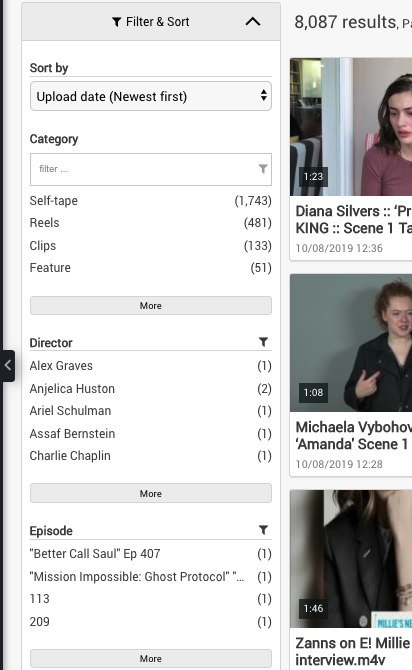 |
SearchBefore creating a link, you can search for the content available. For Example: By Searching "JOHN" talent names and titles containing "JOHN" will appear I.E. talent John Krasinski and movie title "John Wick" Filter and SortUse the Filter & Sort option on the left-hand side to narrow down your search results by additional criteria. For example, you can narrow down Self Tapes, Reels, and clips. Filter and Sort can be used when browsing or to further narrow down your search results. |
About Links
Creating links allows you to share your media
Sharing links are only available for self-tapes, reels, etc that do NOT infringe on copyright issues.
If you are unsure of copyright infringement, please contact the video department.
Creating a link
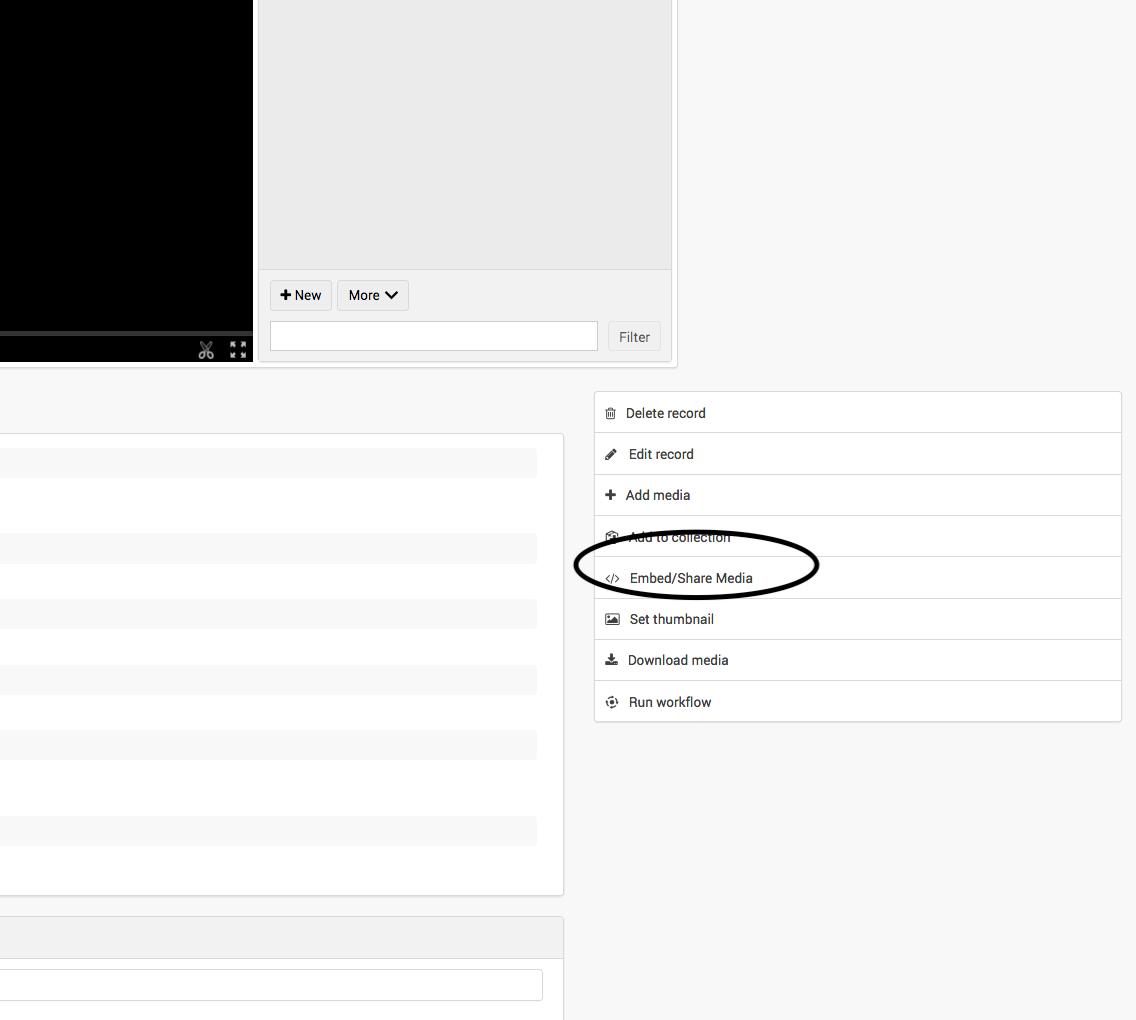
To create a link, once you have found your media, click on the video to take you to the video page. Locate the menu on the right-hand side and click on "embed/Share Media".
Choose "Open Access", then "Add an Open access link".
The default is set for 30 days validity and no downloads allowed. Uncheck 'forbid downloads' to enable downloads only for self tapes, reels or clips.
Ensure you have checked "Share all media" if your page contains more than one video. Otherwise, it will create a link to one single video.
If it contains one video on the page, you can leave "Share All Media" unchecked. Click "Generate Open Access Link" and click the Clipboard icon () to copy the newly created link to your clipboard.
PLEASE MAKE SURE TO CLICK ON OPEN ACCESS to create a link and not the "Your link" under "record controlled". This option requires the other party to register to view. Users outside of WME cannot register
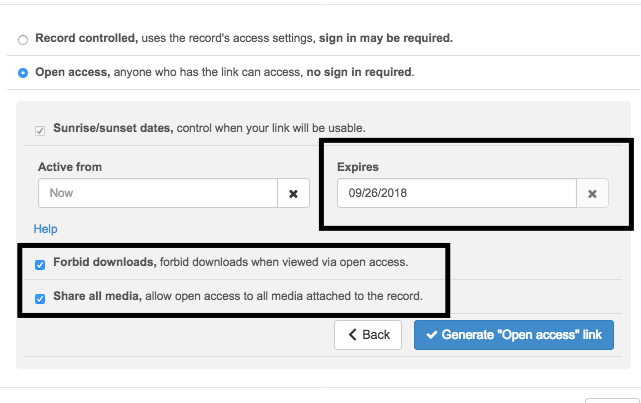
The Expiry & Link Sharing Options
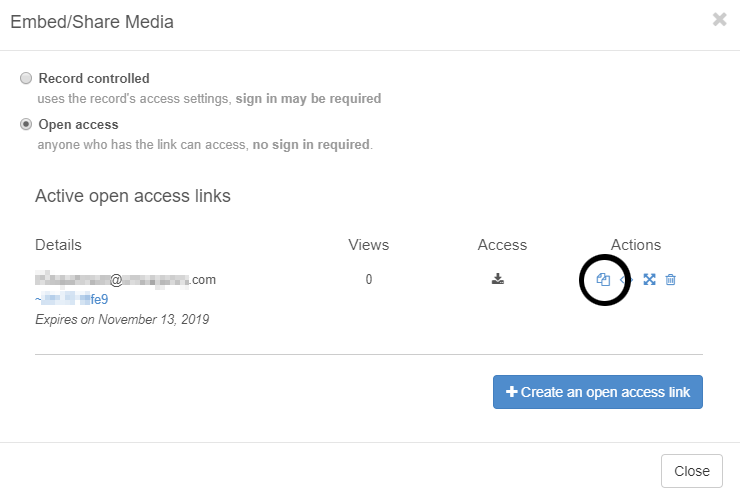
To copy the link address, click on the clipboard icon